By Ryan Hanson
Contributing Writer
It is not uncommon to see classrooms on campus with Smart Boards. However, many staff members on campus do not know how to use the Smart Board correctly, at least according to some students and staff members.
“I’ve had teachers walk around the Smart Board. I’ve also had teachers use it to display their PowerPoint presentations. But, I have yet to come across a teacher that can use a Smart Board correctly,” according to student Rachael Rayas.
Rather than just using this tool to help present slideshows, little do staff members know that they can be utilizing the interactive software that comes with SMART’s Smart Board called SMART Notebook.
“SMART Notebook software provides the tools to create and deliver engaging, interactive learning experiences across grades, subjects, and learning styles,” according to SMART’s website.
The software that comes with the Smart Board allows staff members to insert many things onto a blank canvas on the board. It allows them to draw, insert videos or pictures, check for spelling, create visual objects, insert sound, and is capable to doing almost anything the teacher needs, according to SMART’s website.
On Campus, professors seem to “use the Smart Board heavily in its most basic form,” according to Aimee Walker, a Professor on campus that teaches courses about Smart Boards.
Walker teaches education majors how to use the Smart Board. When she teaches students how to implement it in the classroom, she ensures that they know how to use it correctly.
“When I work with the education students, we work entirely in the program SMART Notebook. SMART Notebook software was designed to work with the Smart Board, so it has a lot of interactive features,” said Walker.
A study on how beneficial Smart Boards are in the classroom was conducted in the early 2000’s through the Nordic Project in Norway. This study looked at 7th grade Norwegian language and mathematics classrooms that had implemented Smart Boards within the classroom.
After Smart Boards had been implemented within these classes, researchers found nothing but positive results. “Students showed to be more engaged in learning and collaborative discussion,” according to the Nordic Project, which was posted on SMART’s website.
Smart Boards can increase engagement and collaboration within the classroom, but they have to be used correctly in order to do so.
“I have never seen a Professor use a Smart Board in a way other than using it to scroll through slides,” according to another student on campus, Reilly Radomski.
Although, the Smart Board “allows staff to actually stand in front of the classroom while going through the class content,” said Radomski.
Staff may have found their own ways to implement the Smart Board within the classroom, but unless they utilize everything it has to offer, they will never experience the benefits it can give to the classroom.
“A hammer is useless unless you know what you are going to make with it,” said Rayas.
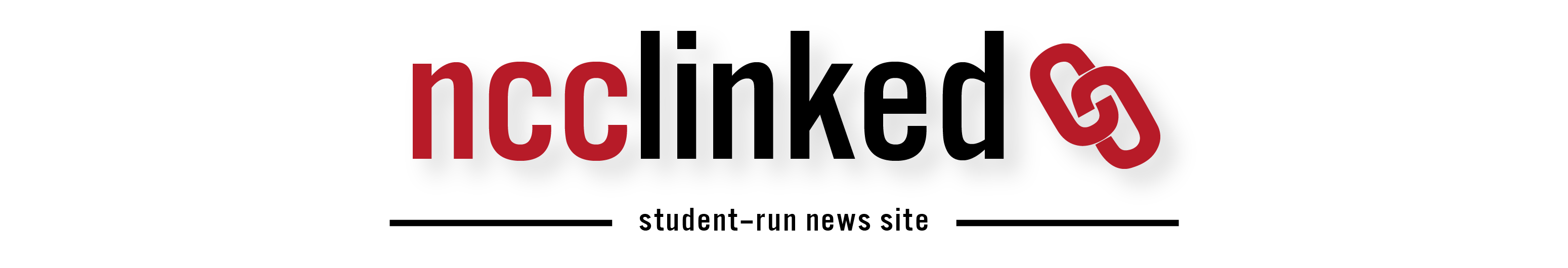

1 Comment
Pingback: How ‘smart’ are boards? | Ryan Hanson